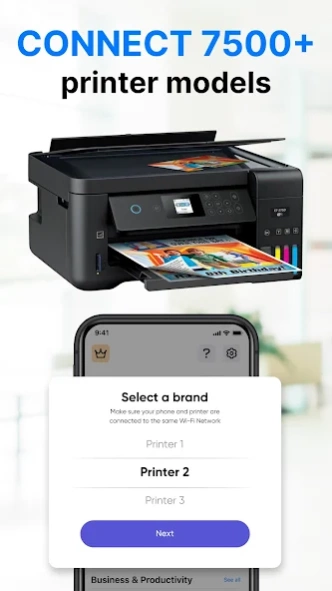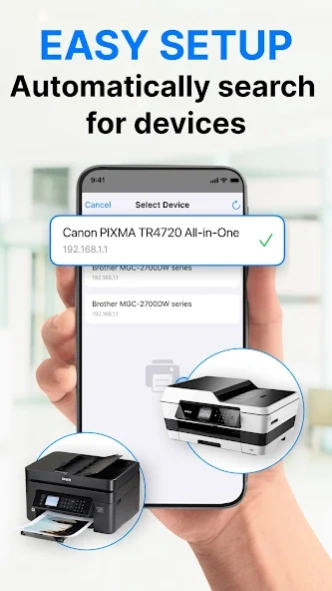Smart Print - Air Printer App 3.1.1
Free Version
Publisher Description
Smart Print - Air Printer App - Easy print documents and photos directly from your Android device to any printer
AirPrint: Mobile printer, scan help you to print photos and share them with family and friends. Print documents, PDF files, invoices, receipts, boarding passes, and more at home, at work, or while on the go!
With the AirPrint: Mobile Printer, Scan, now you can scan and print your files immediately from your printer.
AirPrint: Mobile Printer makes printing easy and convenient whether your printer is right next to you or across the world!
You can print images, photos, web pages, PDF and Microsoft Office documents without downloading any additional apps or printing tools anytime anywhere on almost any WiFi, Bluetooth, or USB printer.
• Print photo, email, document (including PDF, Microsoft Word, Excel, PowerPoint, and other files), message, bill, invoice, and more
• Import existing files or any cloud files from your Google account
• Select and print multiple photos at the same time
• Detailed Setup Guide and Print Service appropriate for your printer
• High-quality Camera Scan
• Use Wi-Fi network connection directly
• Automatically search for supported devices on a local wireless network
• Hundreds of templates, crafts, cards, and arts with our gallery
• No additional computer and no driver required.
• Print photos and images (JPG, PNG, GIF, WEBP)
• Print PDF files and Microsoft Office Word, Excel, and PowerPoint documents
• Print multiple images per sheet
• Print stored files, email attachments (PDF, DOC, XSL, PPT, TXT), and files from Google Drive or other cloud services
• Print websites (HTML pages) accessed through the built-in web browser
• Print on WiFi, Bluetooth, USB-OTG connected printers
• Integration with other apps via Print, Share menus
Advanced Features
• Many print options (including number of copies, collate, page range, paper size, paper type, paper tray, output quality, and more)
• Preview PDF, docs, images, and other content before printing
• Borderless photo printing on matte or glossy photo paper
• Color or monochrome (black and white) printing
• Duplex (one or two-sided) printing
• Printing on AirPrint capable printers
• Printing on Mopria compatible printers
• Printing on mobile thermal printers
• Compatible with Windows printer share (SMB/CIFS) and Mac/Linux printer share (Bonjour/IPP/LPD)
Supported Printers
• Connect 5000+ printer models
• Multiple printers automatically located
• 1000+ printables
About Smart Print - Air Printer App
Smart Print - Air Printer App is a free app for Android published in the PIMS & Calendars list of apps, part of Business.
The company that develops Smart Print - Air Printer App is MAPLE LABS CO., LTD. The latest version released by its developer is 3.1.1.
To install Smart Print - Air Printer App on your Android device, just click the green Continue To App button above to start the installation process. The app is listed on our website since 2024-03-28 and was downloaded 32 times. We have already checked if the download link is safe, however for your own protection we recommend that you scan the downloaded app with your antivirus. Your antivirus may detect the Smart Print - Air Printer App as malware as malware if the download link to smart.air.printer is broken.
How to install Smart Print - Air Printer App on your Android device:
- Click on the Continue To App button on our website. This will redirect you to Google Play.
- Once the Smart Print - Air Printer App is shown in the Google Play listing of your Android device, you can start its download and installation. Tap on the Install button located below the search bar and to the right of the app icon.
- A pop-up window with the permissions required by Smart Print - Air Printer App will be shown. Click on Accept to continue the process.
- Smart Print - Air Printer App will be downloaded onto your device, displaying a progress. Once the download completes, the installation will start and you'll get a notification after the installation is finished.